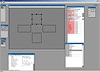|
Flesh is an standalone EXE for windows. There's no installation; you may just unzip it to your directory of choice and run it. To install new versions, just unzip them on top of the old version. Any setting you might have saved will be kept.
Important things to consider before downloading
- This was an early beta version. There are LOTS of stuff it doesn't do - including saving and really previewing files. Do not download if you don't like seeing old work-in-progress. You have been warned.
- It has been built with a trial version of FlashStudio PRO. Don't be alarmed by the 'trial' warning. I was deciding on which wrapper I'd use (FlashStudio PRO, Screenweaver, or any other) before purchasing it, but since the project has been shut down, I haven't bothered with it anymore.
- You need Flash Player installed to run it (if your browser supports Flash content then you have it). Download it here if you don't.
With that said, here are the files.
Files available (and history)
Flesh version 0.3 (august 14th) - Windows executable + Flash 6 source code: flesh_03.zip (2.4mb)
- FIX: color picker: r/g/b/a and hexadecimal color fields can be used for type-in values
- FIX: windowDef render: borders are correctly rendered (H/V borders stack on each other when alpha < 1)
- FIX: GUI parser: new windowDefs are called "Untitled_" and not "Untitled-" ("-" is an invalid character)
- FIX: GUI exporter: special (internal) attributes are not exported anymore
- FIX: GUI editor: removed infinite unnecessary calls to update methods after moving windowDefs
- ADDED: windowDef list: can toggle visible/invisible of windowDefs through the layer-like list
Flesh version 0.2 (august 1st) - Windows executable: flesh_02.zip (1.7mb)
- Menu bar and status bar were added
- New menu: "File > New", resets the documen
- New menu: "File > Open", opens .GUI script files (try this sample). It kind of works, but it still needs some fixes and it overwrites some attribute values for testing purposes
- New menu: "File > Exit", exits the application
- New menu: "Help > About", shows general Flesh information
- Fixed issue: special/unexported attributes (like the name or internal display flags) are kept as special attributes internally
- New keyboard shortcut: DELETE, deletes the selected item
- "Elements" are now correctly called "windowDefs" through the editor
- Sucky icon.. I know, I'll change it
- Other still broken features
Flesh version 0.1 (july) - Windows executable: flesh_01.zip (1.0mb)
- First standalone version
- Added .GUI script parser code (inactive)
|